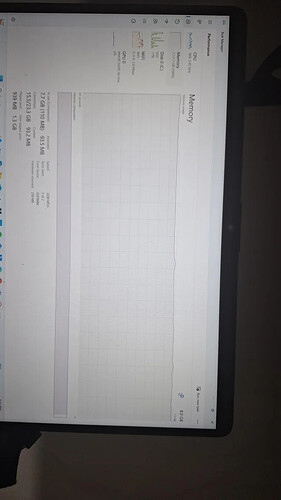Just yesterday, my laptop was working perfectly, but today, it’s incredibly laggy. It starts up quickly, but everything else is slow. I’ve restarted it multiple times hoping it would fix itself, but no luck. What could be causing this sudden change
It seems like your laptop is low on RAM which causes it to use the swap file—a part of the SSD that acts as temporary RAM. This could be causing the lag as the swap file is much slower than the actual RAM. Upgrading to at least 16GB of RAM should help, especially since your laptop has a free RAM slot.
@Ashton
Using the swap file excessively can also wear out your SSD quicker because it’s constantly writing and moving files as needed.
@Ashton
Calling your RAM situation ‘a bit light’ is an understatement in my opinion.
Hollis said:
@Ashton
Calling your RAM situation ‘a bit light’ is an understatement in my opinion.
Well, 8GB might still be sufficient for some users depending on what they use their laptops for and their budget.
Your laptop might be using the swap on the NVMe SSD, which isn’t ideal. I’d suggest upgrading to 12GB by adding a cheap 4GB 3200mhz stick, and also check what’s consuming so much RAM in the first place.
I recommend upgrading your RAM to 32GB. It will solve your lag issues and restore the system’s responsiveness.
Luca said:
I recommend upgrading your RAM to 32GB. It will solve your lag issues and restore the system’s responsiveness.
32GB for casual use seems excessive. Even 16GB should be more than enough for most tasks including gaming.
On my 64GB desktop, Windows starts using 16GB and easily goes up to 21GB. I wouldn’t skimp on RAM, especially with Windows as it tends to use more if available to keep performance smooth.
Parker said:
On my 64GB desktop, Windows starts using 16GB and easily goes up to 21GB. I wouldn’t skimp on RAM, especially with Windows as it tends to use more if available to keep performance smooth.
Windows tends to use more RAM the more you have to ensure smooth operation. That’s why even laptops with 4GB and 8GB of RAM can still function, although 4GB is pushing it nowadays.
Definitely upgrade your RAM. It will not only solve the lag but also potentially increase the speed of your integrated graphics.
Your lag issues are likely due to running out of RAM. Check what processes are using your RAM, and if it’s full while idle, scan for malware. If it’s only full while using certain apps, consider upgrading your RAM to at least 16GB.
It might be worth running a virus scan to make sure malware isn’t causing the lag.
From the photo, it looks like your RAM usage is at 100%, which could be why your laptop feels laggy.
Your issue might be due to the integrated GPU sharing the 8GB RAM. Consider adding more RAM.
Consider switching to Linux for better performance with lower RAM usage.
Upgrading to at least 16GB of RAM would help. If you’re tight on budget, using Linux, like Mint, could be a good temporary solution until you can upgrade.
Your RAM might be nearly full. 8GB isn’t much these days, and upgrading to 16GB could alleviate your lag issues.
Your RAM usage is over 90%, causing your laptop to use the much slower SSD as temporary memory. Try to keep the RAM usage below 90%, or consider adding more RAM to handle higher demands.
Screenshots can be tricky, can’t they