I literally just turned it on and it was like this. I sat there and watched jt for five minutes, didn’t open anything, and the cpu would range from 5%-100% almost randomly scaling down then up. The memory would stay in the 80-95% range. Is there something wrong with my laptop?
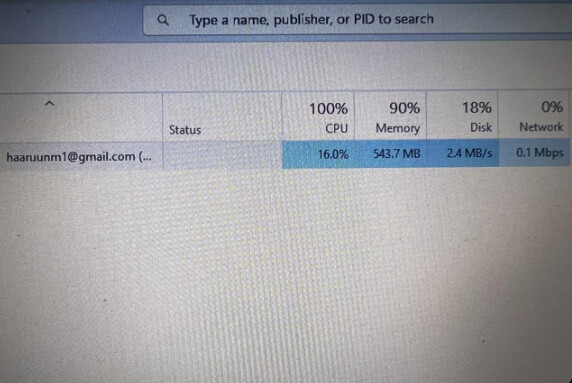
Try restarting
San said:
Try restarting
I did, although the run time reset ofc (it was on 4 days for some reason), the things in the picture are still the same
San said:
Try restarting
I did, although the run time reset ofc (it was on 4 days for some reason), the things in the picture are still the same
run time was on 4 days cuz that’s the last time u restarted windows, shut down doesn’t reset it only restarting does and its recommended to restart instead of shutting down after a days work (thats how windows work) very inconvenient ik
@Cassidy
You can just change the setting that shutting it down also shuts down windows and uptime starts from 0 when you boot it up again
Lin said:
@Cassidy
You can just change the setting that shutting it down also shuts down windows and uptime starts from 0 when you boot it up again
Please tell me what setting that is
@Chen
Fast startup in control panel
@Chen
Hwo downvoted you?? ![]()
Try not leaking your email next time.
What CPU do you have? 100% usage is normal if you’re using an older or lower end chip with even just a few background apps running.
Ram usage is normal as well.
@Nico
I’ll remember that. My cpu is: “AMD Ryzen 3 3250U with Radeon Graphics”
Chen said:
@Nico
I’ll remember that. My cpu is: “AMD Ryzen 3 3250U with Radeon Graphics”
It’s a pretty low end older chip.
The ram and CPU usage are normal for modern apps and an older system.
If the system was higher end when it was new, it would be a lot better. But Ryzen 3 is low end.
Looks like you have an SSD so it’s probably still pretty quick, but even stuff like video play back on YouTube will hit the CPU pretty hard.
Uninstalling/disabling apps running in the background could help. These are going to be apps YOU installed or came with the PC like any aftermarket anti virus or something.
@Nico
Ok thanks
This is how it should look, but 100% CPU usage is a bit worrying.
Task Manager shows you’re using 16%, and in the background the system and trustinstaller are using rest.
Download Sysinternals Suite and you will be able to see everything in Process Explorer.
Sort by CPU usage and add a screenshot to your post.
Additionally, add to the post what hardware you have, what CPU, how much RAM, and what GPU.
In my case my account is using ~6% and in sum it’s like 8%
try to check which services are running in the background.
Ozzy said:
try to check which services are running in the background.
The only answer I have to this is that there is a bunch and I don’t know which ones I should end.
Ozzy said:
try to check which services are running in the background.
The only answer I have to this is that there is a bunch and I don’t know which ones I should end.
I checked mine just now. The Memory shows the same.
It’s probably Windows Update, but you are not showing what tasks are open so it’s hard to tell
what are your laptops specs?
Hart said:
what are your laptops specs?
HP Laptop 15-ef1xxx
CPU: AMD Ryzen 3 3250U with Radeon Graphics
GPU: AMD Radeon™ Vega 3 Graphics
4 GB of RAM
Windows 11
Let me know if you need to know anything else
@Chen
its because you have low specs. 4gb ram just isnt enough for windows 11 and since this Ryzen CPU is a dual core CPU it is too slow for windows 11. I Advise you use Ghost Spectre Windows 10 Superlite and upgrade your RAM for the best Performance.