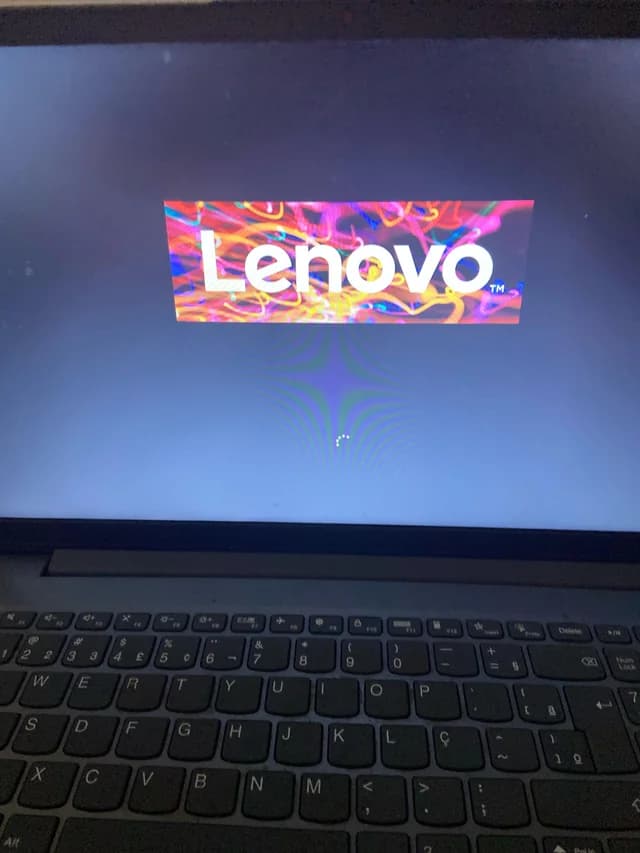I’ve tried cleaning my startup programs and temporary files, but nothing has helped.
Try reinstalling Windows.
Nile said:
Try reinstalling Windows.
Do you mean restore my computer to factory settings or just reinstall Windows?
Nile said:
Try reinstalling Windows.
Do you mean restore my computer to factory settings or just reinstall Windows?
I’d recommend wiping the drive and doing a clean install. However, it might be a hardware issue, like your storage or CPU. Upgrading to an SSD improved my boot time significantly.
@Vail
Actually, my laptop is an Ideapad 3 with a Ryzen 7 5700U and 8GB RAM, so I doubt it’s the hardware that’s at fault here, except maybe the RAM.
Onyx said:
@Vail
Actually, my laptop is an Ideapad 3 with a Ryzen 7 5700U and 8GB RAM, so I doubt it’s the hardware that’s at fault here, except maybe the RAM.
Even older systems with an SSD and 8GB RAM don’t take that long. Something else must be wrong.
@Hollis
True, I’ve seen a 2nd gen Core i5 boot in under 10 seconds with an SSD upgrade.
Onyx said:
@Vail
Actually, my laptop is an Ideapad 3 with a Ryzen 7 5700U and 8GB RAM, so I doubt it’s the hardware that’s at fault here, except maybe the RAM.
Then it’s definitely not the hardware. It must be something else causing the delay.
Nile said:
Try reinstalling Windows.
Do you mean restore my computer to factory settings or just reinstall Windows?
Try both. Start with a system restore and if that doesn’t work, go for a clean install.
Nile said:
Try reinstalling Windows.
Do you mean restore my computer to factory settings or just reinstall Windows?
Look up the steps online for a full Windows reinstall. Before you do, back up your data. If simple repair doesn’t work, you might need to do a clean installation.
Can you post a video to show it really takes 3 hours to boot?
Peyton said:
Can you post a video to show it really takes 3 hours to boot?
That would be the longest video ever!
Peyton said:
Can you post a video to show it really takes 3 hours to boot?
That would be the longest video ever!
Try speeding it up with a time-lapse.
@Ridley
I’d rather see it in slow motion to be sure everything’s legit.
Check your storage device. If it’s an HDD, that might be the issue. Lenovo HDDs are notoriously slow. Consider upgrading to an SSD.
First, make sure your system isn’t installed on a hard drive. If it’s on an SSD, you should probably just reinstall Windows.
Voss said:
First, make sure your system isn’t installed on a hard drive. If it’s on an SSD, you should probably just reinstall Windows.
It’s on an SSD, so I guess I’ll try reinstalling.
Invest in an SSD if you haven’t already. It’s a game changer.
It’s unusual for software issues alone to cause such a long boot time. It might be a sudden hardware failure. Run some diagnostics to check.
Arlo said:
It’s unusual for software issues alone to cause such a long boot time. It might be a sudden hardware failure. Run some diagnostics to check.
I have a Ryzen 7 5700U with 8GB RAM, so I doubt it’s a spec issue. Maybe the RAM is not enough?