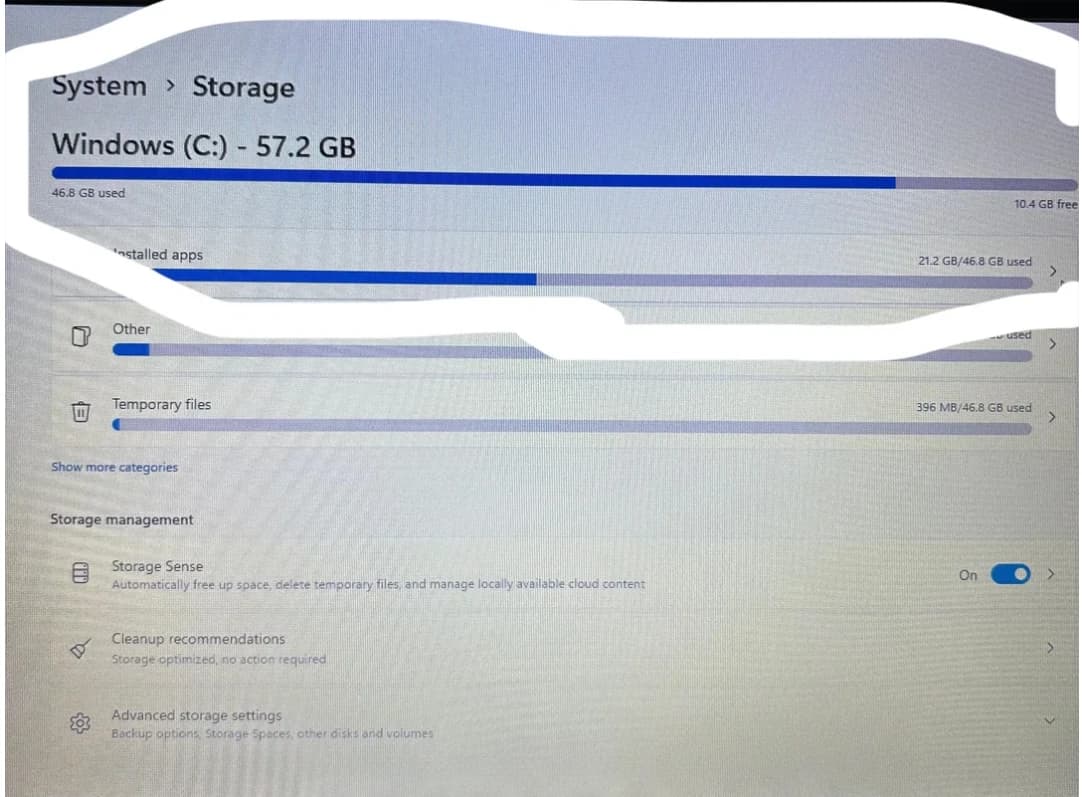Look into windirstat it is a useful tool for determining this
WizTree is my second choice. WinDirStat is much slower and more prone to crashes when used with RAID arrays or very large drives. After discovering WizTree, I stopped using WDS. have not turned around.
Wiztree is great, however the only issue I have with it is that since it reads the MFT directly, it requires administrator credentials to operate.
I already had the link ready in my clipboard! ![]() WinDirStat - Permalinks to downloads and other content
WinDirStat - Permalinks to downloads and other content
Most likely the OS I believe W11 uses up more than 20 GB.
27GB with every update installed after a fresh setup for me
Yes, I used 20.9 GB just for the Windows folder during my new installation of Windows 11. Although I installed numerous apps, the program files directories only take up 13.6 GB. Additionally, do not forget about the swap files the page and hibernation file together take up 17 GB.
most likely the system
Windows requires more than 20 GB in total. Add installed programs, temporary files Windows and installed apps utilize, update storage, checkpoints you’ve saved, hibernation files (if enabled), virtual memory (if enabled), page files, etc. Depending on the file, the storage sensor detects it as part of Windows or the app instead of other types of temporal files like cache. Windows and many apps contain files that are typically compressed to save storage but work faster when they are decompressed. Usually, they automatically decompress those files to either RAM (which is why your RAM usage is never 0 even when idle) or SSD.