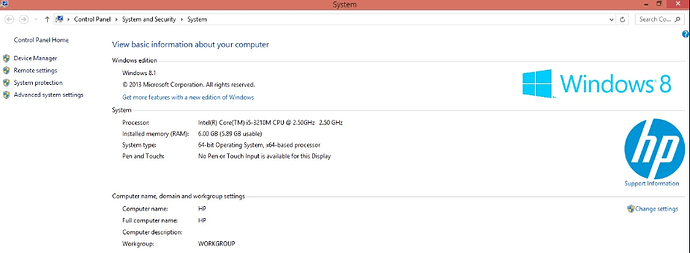Some will tell you to force install Windows 11 with Rufus. It is a bad idea as you won’t have compatibility or support, and many features will be bloatware for your old processor. My suggestion is upgrading to 16GB RAM and an SSD, then switching to Linux. It’s much easier than before, and the learning curve isn’t so steep. I recommend Linux Mint, Kubuntu, or Fedora KDE.
@Graydon
Thank you, I had the same idea, I just needed confirmation ![]()
Well, since Windows 8.1 is out of support, it doesn’t matter if you go with Windows 10. You could even try forcing Windows 11 as the laptop is for low usage. Alternatively, try Tiny11, a custom lightweight ROM for old devices.
@Parker
I’d never heard of Tiny11. If it’s based on Windows 11, would it work even if Windows 11 isn’t compatible? I could use Windows 10 for a year but would face the same slow and glitchy issues.
Try a complete wipe (including the OS), then install Linux from a USB.
Rowan said:
Try a complete wipe (including the OS), then install Linux from a USB.
This is the plan. As soon as I get the upgrade parts, I’ll swap them out. Any reliable sites you recommend for parts that aren’t ‘certain rainforest’ websites? Based in England, if that makes a difference. I’ve used Kingston memory for memory cards before.
I have the same 12-year-old Lenovo ThinkPad Edge from 2012 with the same processor. Here’s what I did to make it a manageable daily driver:
- Upgrade RAM to 16GB (DDR3 in my case). Could go up to 32GB, but it’s only for basic tasks like browsing, writing, PDFs, online meetings, and YouTube.
- Replace the HDD with a 256GB or 128GB SSD for faster boot times and better system responsiveness.
- Do a fresh Windows 10 Pro install and reinstall only the apps you use.
- Update all necessary drivers and BIOS.
- Don’t use antivirus; just keep Microsoft Defender up to date.
- Turn off telemetry and unnecessary suggestions.
- If you’re comfortable, clean the laptop (fans, exhausts, ports) and replace thermal paste on the processor and internal GPU.
@Crosby
Don’t update the BIOS unless it’s absolutely necessary.
Arin said:
@Crosby
Don’t update the BIOS unless it’s absolutely necessary.
I wouldn’t know how to update the BIOS anyway.
Arin said:
@Crosby
Don’t update the BIOS unless it’s absolutely necessary.
I wouldn’t know how to update the BIOS anyway.
You can download BIOS updates from the same place as drivers.
@Crosby
Can I upgrade my RAM to 16GB? Everywhere I look says the maximum is 8GB. I got a great deal on a 1TB SSD from Crucial, it should arrive by Monday. I’ll definitely follow your steps, thanks!
Flint said:
@Crosby
Can I upgrade my RAM to 16GB? Everywhere I look says the maximum is 8GB. I got a great deal on a 1TB SSD from Crucial, it should arrive by Monday. I’ll definitely follow your steps, thanks!
Lenovo has excellent documentation on every laptop series. Look up your model’s manual or documentation online to check RAM upgrade limits. Mine supports up to 32GB. Also, check if your laptop supports DDR3 or DDR3L.
It’s really cool that you’re still using such an old device. I have a 2009 MacBook Pro I still use for similar tasks.
Macon said:
It’s really cool that you’re still using such an old device. I have a 2009 MacBook Pro I still use for similar tasks.
Thank you! I don’t see the point of binning it; there’s nothing wrong with it. It was a fantastic machine when new and still does the job, just takes a little longer—like me lol. I also have an iMac from 2011 and a MacBook Pro from 2009 because of the firewire ports. Still solid machines, though they’re pretty heavy!
You can swap the DVD burner for an ultrabay SSD or HDD to add storage, and still keep the burner power using a USB adapter.
I fixed a similar MSI laptop and used it for a while. With more RAM and an SSD, Windows 10 should be fine. I wouldn’t recommend upgrading to Windows 11 as I don’t think it adds much. I have a Legion that can run it, but I stick with Windows 10. I’ve had an old Samsung running Windows 7 for 14 years without updates, so I don’t mind skipping them either! ![]()
@Sam
Windows 10 would definitely make life easier with apps, I agree!
Consider getting a slightly newer machine with an i5 8250U or better and selling the old one.