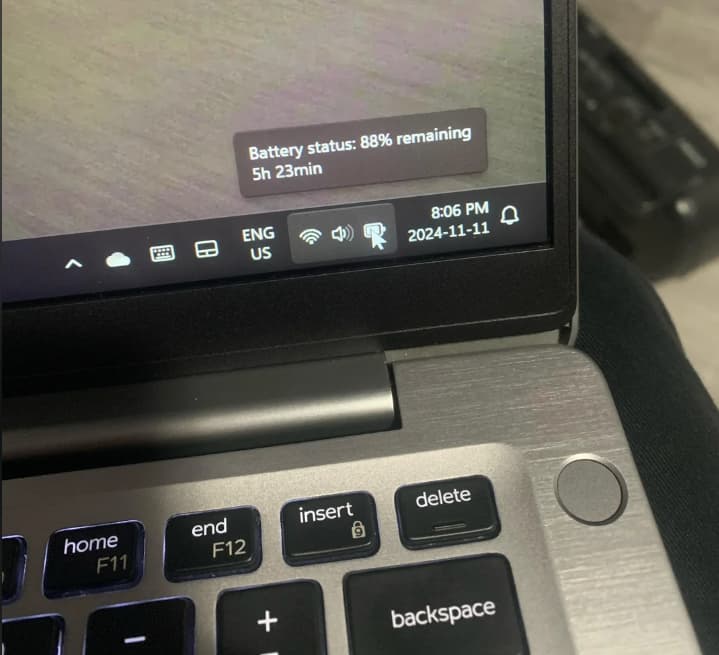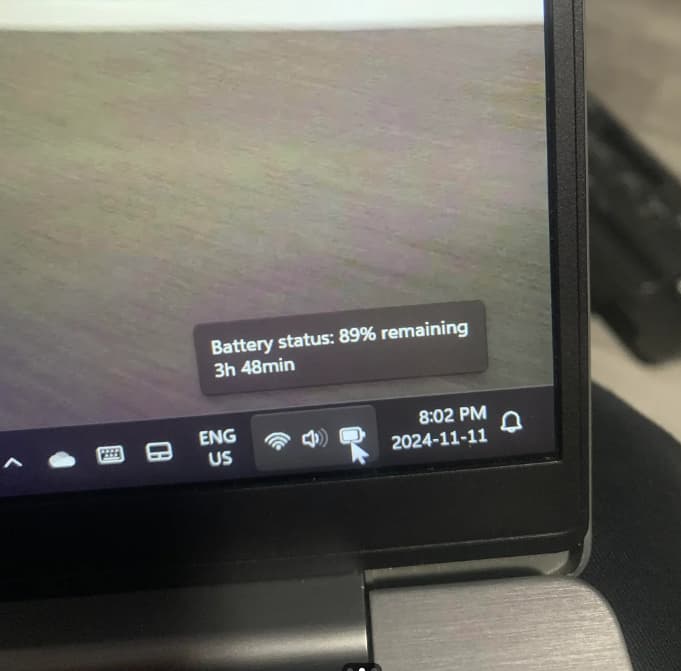It’s supposed to act like this. The remaining time is just a prediction based on how much power it’s drawing from the battery. And how much power it’s drawing varies a lot depending on what program it’s running.
The time is just an estimate. It will change based on how much the computer used in the past few minutes. Since your computer doesn’t always pull exactly the same amount, and this amount is unpredictable, it varies.
Your laptop is fine.
it’s broken, throw it away immediately
/s
it’s an estimate, not accurate at all and never meant to be since it cant predict the future and how you’re going to use it
Stevie said:
it’s broken, throw it away immediately
/s
it’s an estimate, not accurate at all and never meant to be since it cant predict the future and how you’re going to use it
yes, just send it to me, i’ll dispose of it for you ![]()
If you drive your car, you consume gas, if you idle it you consume less gas… If you don’t really pay attention to that, you may notice sometimes it takes you longer, or less time before you suddenly need to refill. I think this same concept applies to computer and phone batteries. How much “time” you have left, is entirely relative to how much power you are consuming right now.
@Harlow
Idling wastes more fuel than driving along normally
Zen said:
@Harlow
Idling wastes more fuel than driving along normally
it’s only a waste cause you’re not getting anywhere, It doesn’t consume more fuel than accelerating though. it consumes even less.
@Harlow
I was talking about engine braking vs neutral when not accelerating, in 99% situations it will consume less fuel than putting your transmission in neutral. Common misconception. Obviously accelerating will be using more, although some times even that will use less than idling if you don’t go uphill. Depends on the car.
@Zen
sounds like you have a more thorough understanding of engines and fuel usage than I do.
over 4 hours!!! wow! You are lucky. ![]()
Too many variables to give a definitive answer but batteries do this depending on usage.
It is not uncommon to lose for example 2hrs of battery momentarily when opening an app because your system resources increase. Once the task is complete the battery hours will increase again.
My battery is up and down more than a hookers panties…
Open a heavy application estimated time will reduce further.
It’s only estimate based on how much power system used in fast few minutes, assuming same power will be used throughout then that estimate is calculated.
Are there a lot of services/apps running in the background to drain the battery? How old is the laptop? The battery might need to be replaced.
Normal. Battery life for most windows laptops are not more than 5 hours on the higher end, with mixed use.
You can adjust the power profile in the settings which will improve/worsen battery life depending what you set it to.
You could have changed power mode or have an issue with a driver or connection of the battery.
Did you plug in the laptop or change its power mode?
Windows things
depends on what apps or games, it will change as it estimates battery life of how your using the laptop
It’ Window approximations, and Microsoft… don’t know how to write a functional Power control system. If you want something accurate, laptop brand’s app if they do make one or a dedicated Power evaluation/gaming power control setting supporter will help
Though for actual accuracy, you have to properly check how much percent used in one minute while using actually using casually browsing gaming or idle. Then self calculate and round up. Will need a reliable Power usage observing app
Remaining time estimation uses the same algorithm that IE used to predict how long a file transfer would be.