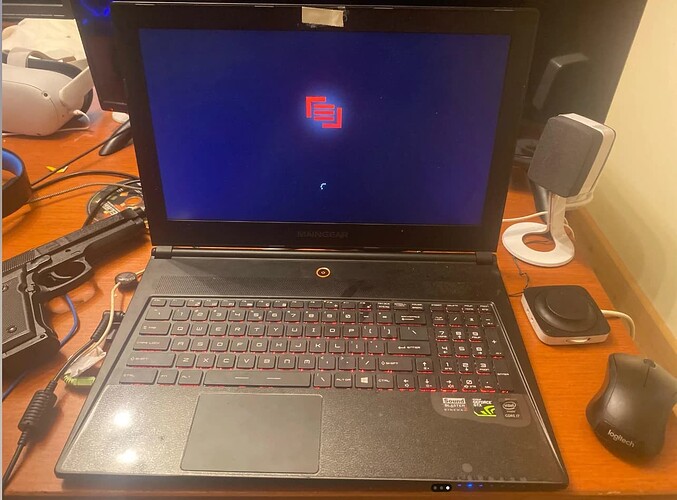I was given this laptop by a family friend who no longer needed it. I tried looking it up online, but I couldn’t find any specific information. I do know that it is manufactured by Maingear, has a GTX, and runs Windows 10 Pro, so it may be a little older than some other laptops, but it still functions well. Please excuse the mess on my desk; I’m just trying to organize my setup.
Press the window key, choose “system,” and “System Information” will appear. You can see the processor (CPU) and RAM size on the main page. Next, select “Display” from the “Components” menu that appears on the left. This is going to display the GPU.
I am trying to figure out how much my entire setup for shits and laughs will cost, therefore I’m wondering what kind of laptop it is and its brand and model.
Will that reveal the laptop’s model to me? I’m not sure because I am new to this and don’t know anything about computers or PCs.
No, the model is typically printed on the laptop’s underside or, in this instance, on a sticker next to the keyboard.
Yes, I searched everywhere, but I didn’t find anything that might be the model. Perhaps I wasn’t looking in the proper places.
Frankly, I don’t think the model matters all that much in this case. Searching for comparable images on Google with the terms maingear + laptop specs (according to NecroJoes guide) might help you locate it. Determine the cost of laptops with comparable features and charge that amount.
That’s accurate, thank you I will investigate more.