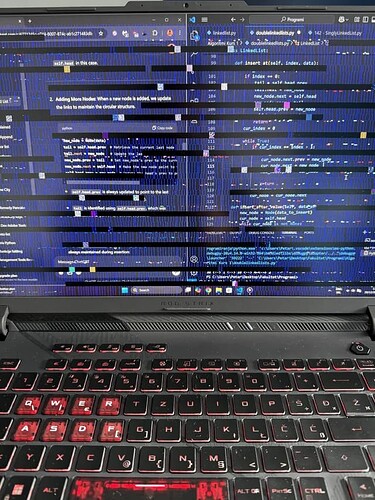I recently bought an expensive laptop, and it’s brand new. This is the first time I’m experiencing issues with a laptop, and I’m quite worried. It’s a G16 Asus Strix, model G614-n4003.
You should replace it ASAP, sounds like a GPU failure
Cody said:
You should replace it ASAP, sounds like a GPU failure
Additionally, when I’m moving files, like copying, I hear noises from inside the laptop, like scratching sounds you’d hear with an HDD, but it has an M.2 SSD.
@Hayden
That sounds like coil whine, which is normal. However, your GPU is definitely failing. You should replace it.
Taj said:
@Hayden
That sounds like coil whine, which is normal. However, your GPU is definitely failing. You should replace it.
This issue only occurred once suddenly. I have a three-year warranty. Should I wait to see if it happens again, or is it likely nothing else?
@Hayden
No, the GPU is definitely failing. Do not wait to replace it.
Taj said:
@Hayden
No, the GPU is definitely failing. Do not wait to replace it.
Also, I’ve found out it’s running on integrated graphics. The RTX GPU isn’t on; it seems to only activate when I play games.
@Hayden
That confirms the issue is with the RTX GPU. Something like a cold solder joint might be to blame. You can’t fix this at home, so you should send it back for a replacement. Tip: Be cautious with ASUS’ RMA process, as their service can be poor. Document everything when sending your laptop back to avoid any disputes about its condition.
@Taj
But why did this happen? I installed some games, everything ran perfectly, and then suddenly this happened. I restarted it, and now it’s back to normal, but why?
Hayden said:
@Taj
But why did this happen? I installed some games, everything ran perfectly, and then suddenly this happened. I restarted it, and now it’s back to normal, but why?
A BGA solder joint might fail due to temperature differences, especially if it was poorly soldered at the factory. It might crack microscopically after intense use, like during a gaming session, which could lead to these issues. Laptops are particularly prone to such failures, especially those with dedicated graphics.
@Taj
Why does it seem to run fine now?
Hayden said:
@Taj
Why does it seem to run fine now?
Even if it seems to run fine now, intermittent issues like this are a warning sign of underlying problems that could become more severe. It’s best to handle it under warranty while you can.
Cody said:
You should replace it ASAP, sounds like a GPU failure
This could be the start of a broader motherboard failure. In any case, you should replace the system as soon as possible.
The GPU might be damaged beyond repair.
It’s definitely a hardware issue with the GPU. And given it’s ASUS, don’t expect much from their warranty service.
It sounds like a defective RAM issue while it’s on integrated graphics. You should return it under warranty as that’s the only proper solution.
Reese said:
It sounds like a defective RAM issue while it’s on integrated graphics. You should return it under warranty as that’s the only proper solution.
It’s an ROG laptop, so it definitely has a discrete GPU.
@Renny
Even when performing light tasks, modern laptops tend to use the integrated GPU to conserve power. Traditionally this was called Nvidia Optimus or AMD Enduro. The principles are still similar today.
@Reese
Ah, you’re right. My mistake.
Reese said:
It sounds like a defective RAM issue while it’s on integrated graphics. You should return it under warranty as that’s the only proper solution.
And you are right because everyone is suggesting it’s the GPU, but the GPU isn’t on. It uses integrated graphics for light tasks like the ones I was performing…