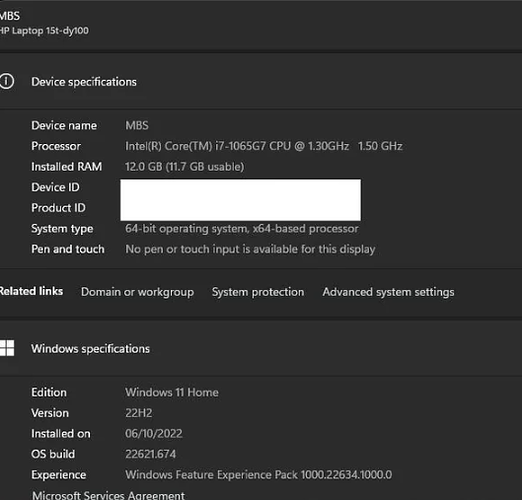if you have an HDD, switch to at least an SSD, even sata would be better but NVME Is best, then, assuming you aren’t on a laptop, I’d cosider upgrading that CPU to something a bit more beefy, 4 cores at 1.3Ghz won’t get you anywhere nowadays.
@Casey
On a laptop
Stevie said:
@Casey
On a laptop
If you know how, a full wipe of windows and reinstall it. Then, don’t go download a bunch of apps you may use. Keep it basic and don’t download anything til you absolutely need it. Even then, I’ll bet you could do it in a web browser. The hardware isn’t bad for web browsing quickly. Just gonna have to try and keep it browserbased… like a really nice Chromebook. Won’t be popular in here… but finding a used m series apple MacBook Air would probably set you up for a decade.
Stevie said:
@Casey
On a laptop
in that case i fear you might just have to buy a new one, there’s pretty much nothing you can change on a laptop, or well not easily at least
Stevie said:
@Casey
On a laptop
in that case i fear you might just have to buy a new one, there’s pretty much nothing you can change on a laptop, or well not easily at least
Switching from SATA spinning hard disk drive to SATA solid state drive would be a huge speed boost and is definitely possible, assuming laptop has SATA hdd
@Hero
i already did say that
-
If operating system is on a spinning hard disk drive, replace it with solid state drive
-
Remove the 2 unpaired RAM sticks and get a dual-channel kit (2x 8GB or better yet 2x 16GB)
-
Change the performance mode to “high performance” instead of “balanced”
-
Uninstall/disable startup all bloatware and unnecessary apps including antivirus crap like Norton. Windows Defender is decent.
@Hero
it says channel is dual
Stevie said:
@Hero
it says channel is dual
total memory slots: 2
used memory slots: 2
channels: dual
dram frequency: 1200 Mhz
Stevie said:
@Hero
it says channel is dual
total memory slots: 2
used memory slots: 2
channels: dual
dram frequency: 1200 Mhz
Ok, that usually means the RAM is unfortunately attached permanently to the motherboard (soldered on) and cannot be upgraded. Some manufacturers do this to save on production costs.
Clean install windows 11 24h2 or windows 11 iot enterprise LSTC.
You’re cooked, get a new laptop
Dane said:
You’re cooked, get a new laptop
It’s already a high end one
There’s nothing you can do to make it significantly faster. You are limited by that processor. If you keep a lot of apps open at the same time and use up all your ram, you can upgrade to 20gb. Your laptop probably has 4gb soldered on and 8gb in a slot. So you can buy a 16gb stick of ram and swap it out with the 8gb. If you are looking for “faster” when it comes to playing games some games will respond better when you have 16gb or more ram. But once again you’ll be limited by the processor. Im guessing you have no video card. There are ways to use an external gpu with a laptop, but its usually not even worth the hassle.
Maybe you can upgrade to 32gb of dedotated
Best performance uplift I think you can get would be from updating your Windows. 22H2 is an older version.
Removing bloat from the system will help too. May be easiest to just format the drive and install Windows fresh that way, as uninstalling software doesn’t always clear up cache, temp and other secondary files.
Itna kam frequency? Mere i5 10gen me base clock 2.5ghz h but normally 4.5ghz tak aram se chla jata h…your probably under locked evo version…heheh Intel extreme tuning try karo …CPU overclock karna is risky in laptop
Downlod ram vram and storage off tge internet Will make a lot of difference Source Trust me, bro…
Do You have a SSD?, if not put one, since You have a high end PC a old hard drive won’t help