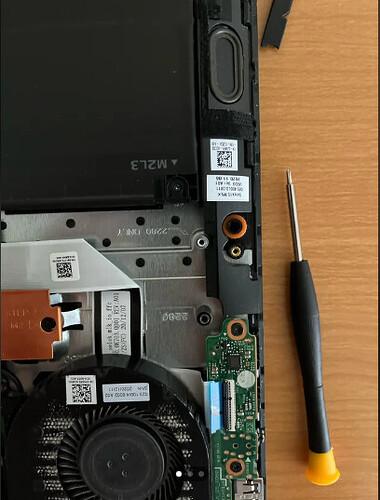First thing what is the exact model your laptop? Second, what you trying to do Are you trying to put the HHD into your laptop that doesn’t have an HHD slot because pretty much any laptop after 2020 shouldn’t have any sort of place to put an HHD So I’m going to need you to elaborate a little bit and take a picture of your entire laptop motherboard not just those close-up photos
@Tarian
Ok sorry I forgot to say a DELL G5 5500 and I checked the websites information and it said it can hold a HHD. Issue I have is that the battery is in the way of the slot and I need it taken out.
@Wynn
The HHD would be under the battery in the 1st photo.
@Wynn
Sorry you did say I ment what year
Tarian said:
@Wynn
Sorry you did say I ment what year
2019?
Tarian said:
@Wynn
Sorry you did say I ment what year
2019?
I’m going to assume it’s a G5 15 5500
I’m not sure if you found that manual yet but by the looks of it this is the right manual. It shows you it directly how to get into the hard drive.
And while doing this, please don’t forget to unplug the battery
Edit: please note most laptops that aren’t notebook style laptops like a MacBook or Zen book will normally have some sort of repair manual attached to it so if the manual is wrong and it’s not the right laptop, there should be a manual for your laptop, especially since it was a 2019
The bit you’re using is too small. Use a slightly larger bit and put significant downward pressure on it. Like, a lot. Like stand up and put a significant portion of your body weight into it. Of course, do this carefully. With constant pressure, apply a constant twisting force.
@Brice
A rubber band inbetween a stripped screw and screwdriver often works. If there is any mind of lip exposed from yhe screw head, a hood pair of pliers can grab the screw head. Knipex or equivalent price point
I’d just get a reasonably priced SSD card and stick it in “SSD2” in your 3rd picture. It’ll be faster and better. You’d need to check compatibility for your laptop on which one to buy.
Fin said:
I’d just get a reasonably priced SSD card and stick it in “SSD2” in your 3rd picture. It’ll be faster and better. You’d need to check compatibility for your laptop on which one to buy.
Yeah I checked online it’s not crazy expensive I just had an option of using a HDD I had already just to save on some money.
Get a couple cheep screw driver bits and solder them to the screws.
Looks like you have a slot labeled SSD2, why bother with anything else. And what is an HHD? I’m not seeing where the third screw was, the one that came out easily might take a smaller screwdriver than the others. The most common reason for stripping the screw head is using the wrong size bit. If you can get the screws out, you may want to replace them with undamaged ones.
@Cass
I don’t see a standoff for SSD2 in the first photo, this could explain the side quest for the HHD. And I also don’t know why OP is taking out a battery to put in more storage. But a slightly larger screwdriver and some pressure while unscrewing, will do wonders.
@Meade
The connectors can be seen in the third photo and the standoffs are visible in the first photo. They’re right next to the engraved text ‘2280’ and ‘2280 only’.
@Cass
Total misspelling of HDD Hard disk drive. Didn’t even know hhd was a real thing. Sorry
No there are others a flush cutter could work to grip the center and side of the screw to unscrew it.
Best advice I can give is to buy yourself a decent set of tools at iFixit! I once bought the Mako set and never looked back! That set holds most bits you ever need to disassemble and assemble electronics. Having the right tools is half of the work.
Honestly is shows you have some m2 slots (well according to the screw slots that state 2280) buy yourself one of them and bam no need for a slow ass hdd again
Baylen said:
Honestly is shows you have some m2 slots (well according to the screw slots that state 2280) buy yourself one of them and bam no need for a slow ass hdd again
What would you recommend for a ssd. There are so many options and I don’t want to end up with a defective one like I see online