
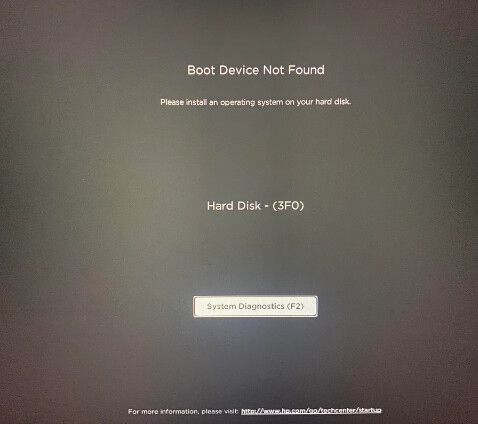
Is that your drive? Looks like an Optane drive that’s meant to boost HDD speeds.
Brady said:
Is that your drive? Looks like an Optane drive that’s meant to boost HDD speeds.
This model is a 16GB Optane + 256GB QLC SSD. Some Optane drives, like this one, can actually be used as main drives.
@Lior
Yeah, turns out it’s my main drive.
@Lior
Didn’t even know these types of drives existed!
Brady said:
Is that your drive? Looks like an Optane drive that’s meant to boost HDD speeds.
Yeah, I think it’s my drive. Didn’t see an HDD when I opened it up.
Here’s the link to my laptop model: Amazon.com: HP - OMEN 15-EK0013DX 15.6" Gaming Laptop 10th Gen Core i7-10750H 16GB RAM- NVIDIA GeForce RTX 2060 - 512GB SSD + 32GB Optane 15.6” FHD 1920X1080-NON Touch Windows 10 Shadow Black : Electronics
Try reseating the drive and running System Diagnostics to check if it’s detected. If not, the drive is likely dead, and you’ll need to replace it. If it shows up, you may just need to reinstall Windows.
@Weston
I tried that, but it’s not showing up unfortunately ![]() . Since it’s not recognized, is it even possible to clone it, or is it done for?
. Since it’s not recognized, is it even possible to clone it, or is it done for?
Vale said:
@Weston
I tried that, but it’s not showing up unfortunately. Since it’s not recognized, is it even possible to clone it, or is it done for?
If it’s not recognized at all, cloning won’t be possible. The drive might just be toast.
@Lior
So all my data’s gone? Or is there a way to recover it? I’ll dig into it a bit more ![]()
Vale said:
@Lior
So all my data’s gone? Or is there a way to recover it? I’ll dig into it a bit more
A data recovery service could help, but it’s pricey. If the drive was at least partially recognized, software might’ve worked.
@Lior
That’s rough, but thanks for the advice, man.
If you need the data, try a USB to M.2 adapter and check if another computer can detect it. If not, reinstall Windows and move on.
Ira said:
If you need the data, try a USB to M.2 adapter and check if another computer can detect it. If not, reinstall Windows and move on.
Thanks! I’ll look into getting one of those adapters.
Had this happen on my HP. Had to manually select the SSD as the boot device each time with F9 until I replaced the drive.
Jin said:
Had this happen on my HP. Had to manually select the SSD as the boot device each time with F9 until I replaced the drive.
Did you lose any data when that happened?
Recovering an M.2 SSD can get REALLY expensive. Unless your data is crucial, it might be better to just get a new one and move on.
You should see the Samsung drive that came with my used ASUS TUF laptop—only about 10% is actual SSD, the rest feels as slow as an SD card ![]()
Toby said:
You should see the Samsung drive that came with my used ASUS TUF laptop—only about 10% is actual SSD, the rest feels as slow as an SD card
![]()
Have you tried testing it in another computer?